|
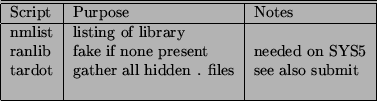 |
If you know what to export, you can also use the tarfile target in the root install Makefile. For example, in the case where NEMO has to be ported to a system with not that much filespace, you could start by copying the kernel first on the originator (as shown by the 1% prompt below) into a tarfile, the tarfile is then copied to the destination (as shown by the 2% prompt below) and extracted out there, after which installation can start:
1% cd $NEMO
1% make tarfile ASCIIDIRS="inc src/kernel"
....
2% cd $NEMO
2% tar xv nemo.tar
2% cd $NEMO/src/kernel
2% make install
This would copy all default ASCIIFILES, as specified in the root
Makefile, and your choice of ASCIIDIRS into the tar file
(this bare minimum NEMO kernel is currently about 2Mb).
After having gone through installation, as described earlier, the next step could be to add the N-body package (or any other one listed in the $NEMO/src directory) on top of it:
1% cd $NEMO
1% make tarfile ASCIIDIRS=src/nbody ASCIIFILES=
....
2% cd $NEMO
2% tar xv nemo.tar
2% cd $NEMO/src/nbody
2% make install
This tarfile is currently about 1.5Mb.
Typically the installation procedure adds relevant routines to the
NEMO library, after which mknemo should be able to install
requested programs from that package.