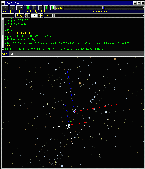
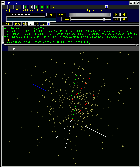
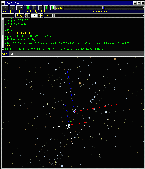
|
To your left and right you see a typical view of partiview. The top two rows contain some buttons and sliders, below that is a scrolling log window in which you will see your results. The (grey) one line window below that is your command input window. The TAB key will always bring focus back to the command window. The bottom window is your (flat) view into the universe. You will recognize Orion and Sirius (the star with the RGBWWW cross) as well as our sun (the one with just the RGB axes). This picture was taking from a viewpoint slightly "behind" the sun. The "jump" command will show that. The view to the right is a more recent version of partiview where we added time animation control. A page with example movies shows the kind of animations you can also make with partiview. |
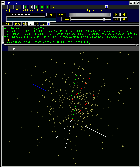
|